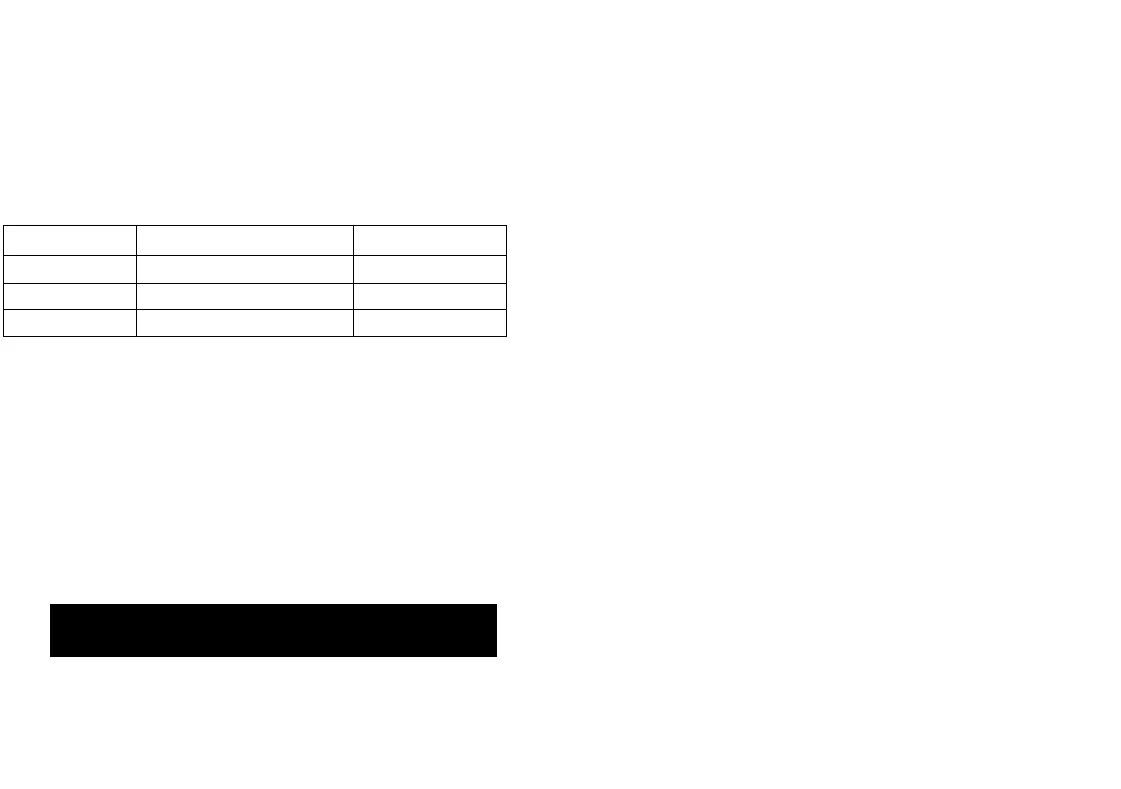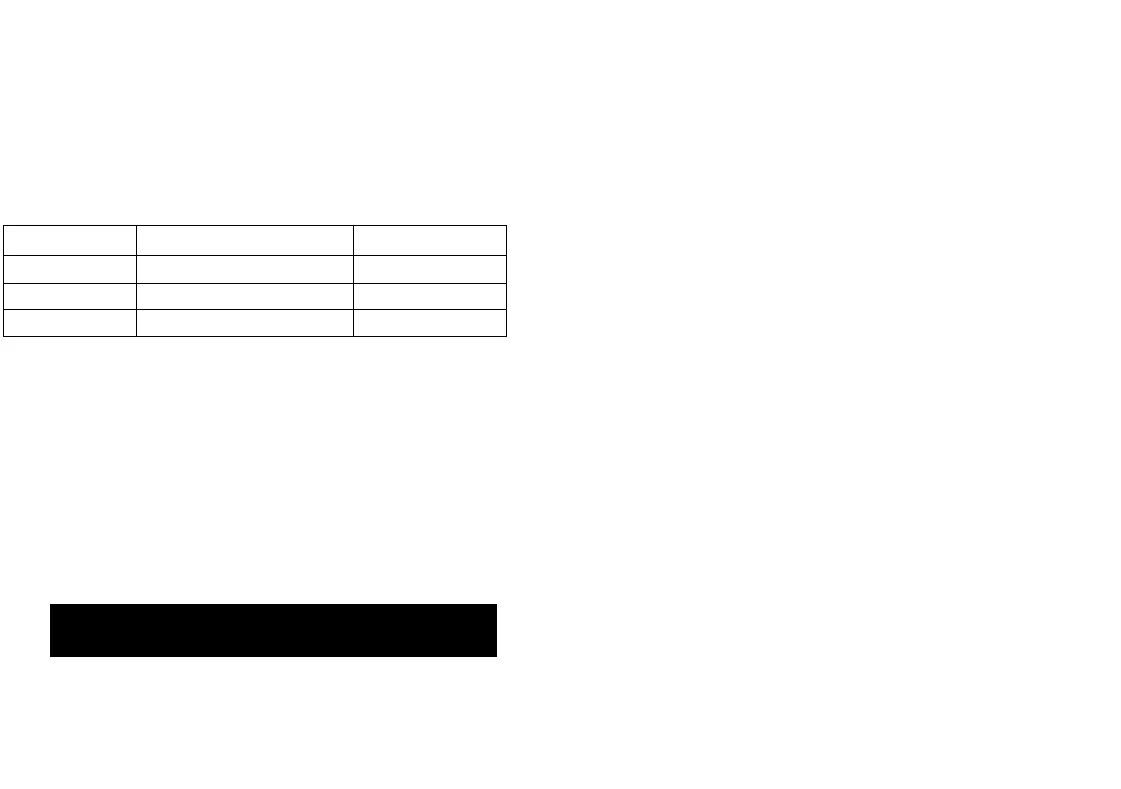
7. OPERATING MOOES
AUTO mode
The auto mode is turned on and off with the use of the button "MODE'on the
remote controi board.
1. Whiie working in the AUTO mode, a microprocessor will automatically
select COOL, FAN, HEAT or DRY modes based on the difference between
actual and preset airtemperature indoors.
2. If the AUTO mode does not provide comfort conditions, select the mode
manually. In automatic mode, depending on air temperature in the room,
the conditioner will select needed temperature parameters of its operation
in the following order:
Tempmtur« indoors
AutomatK mode selection
Automadcaly maintained
temperature
i<20*C then HEAT mode $h«l be turned on 23 X
Ì20X-26*C
then Dffy modeshal beturrvdon
18X
l>26*C thenCOOL mode shdl be turned on 23X
COOL, HEAT and FAN
1 .Turn the conditioner on pressing the "ON/OFF” button.
2. Pressing the "MODE" button, select COOL, HEAT or FAN mode manually.
3. Pressing the "TEMP" button (up-down), set the desired air temperature
indoors (except for FAN mode).
4. Pressing the "FAN SPEED" button on the remote control board, select the
fan rotation speed: AUTO, LOW, MIDDLE, HIGH, and the conditioner will start
working in accordance with the selected setting.
5. To turn the conditioner off, press the "ON/OFF" button once again.
In the FAN mode air temperature indoors is not set.
DRY
Turn the conditioner on pressing the "ON/OFF" button. Pressing the "MODE"
button, select the DRY mode. The conditioner will start working in the set
mode.To turn the conditioner off, press the"ON/OFF" button once again.
g
a dlffewnce In liiiii i ii set and actual air temperare in
the eondit&ier wlHntTuticafly mm an in COOL or
ENGLISH
•TURBO" mode
When pressing the "TURBO" button on the remote control board, the
conditioner will start working in turbo mode -for maximum cooling (in cool
mode) or for maximum heating (in heat mode).
TIMER mode
Procedureof timing:
- If the conditioner is off, then press the'TIMER" button to activate the automatic
turning on. Pressing this button once again, set the time for turning the
conditioner on in the set time interval. To cancel the timer mode, press the
TIMER'button onceagain.
-If the conditioner is working, then press the "TIMER" button to activate the
automatic turning off. Pressing this button once again, set the time for turning
the conditioner off in the set time interval. To cancel the timer mode, press the
"TIMER'button onceagain.
"SLEEP" mode
Button «SLEEP» (Night Care). Using this button, you may turn the sleep mode on
and off. In this mode, if working for cooling, the conditioner will increase
temperature by 1 °C from the specified one within two hours. If working for
heating, the conditioner will decrease temperature by 1 °C from the specified
one within two hours. After 10 hours of operation the conditioner will turn off
automatically.
Regulation of treated air flow direction
Regulating the position of deflectors (blinds), set the direction of treated air
flow ensuring uniform distribution of temperature and the most comfort
conditions in the room. To change the position of deflectors, use the "SWING"
button.
8. MAINTENANCE
' Before cleaning unplug the conditioner.
' Cleaning of the indoor unit and remote control board:
' Indoor unit and remote control board should be cleaned with a dry soft
cloth.
' If the indoor unit is too unclean, moisten the cloth with cold water.
It is prohibited to clean the remote control board with moist cloth.
' In order to avoid thedamageof paint or details of the conditioner, do not
clean it with brushes and do not leave them on the surface of indoor unit.
‘ In order to avoid the damage of surface or deformation of the conditioner
details, do not clean it with petrol, solvents, cleaning powders or other
chemically active substances.
Beforeasustainedinterruptionintheconditionerwork:
' Turn the conditioner on for several hours in the FAN mode. It will allow you
to dry its inner cavities
■ Unplug the conditioner. Remove the batteries from the remote control
board.
wvmx\rn\xtk.i\)> household air conditioner 13