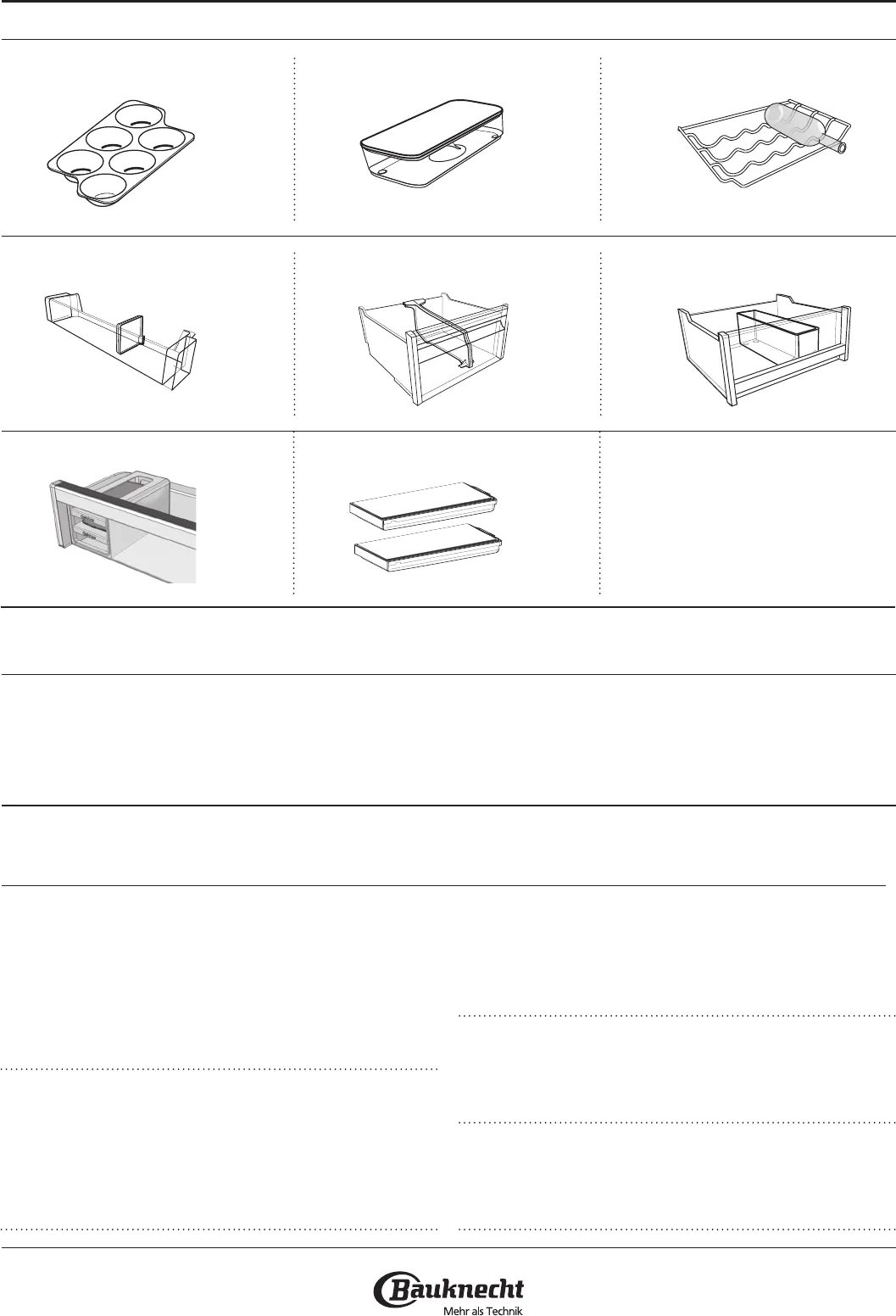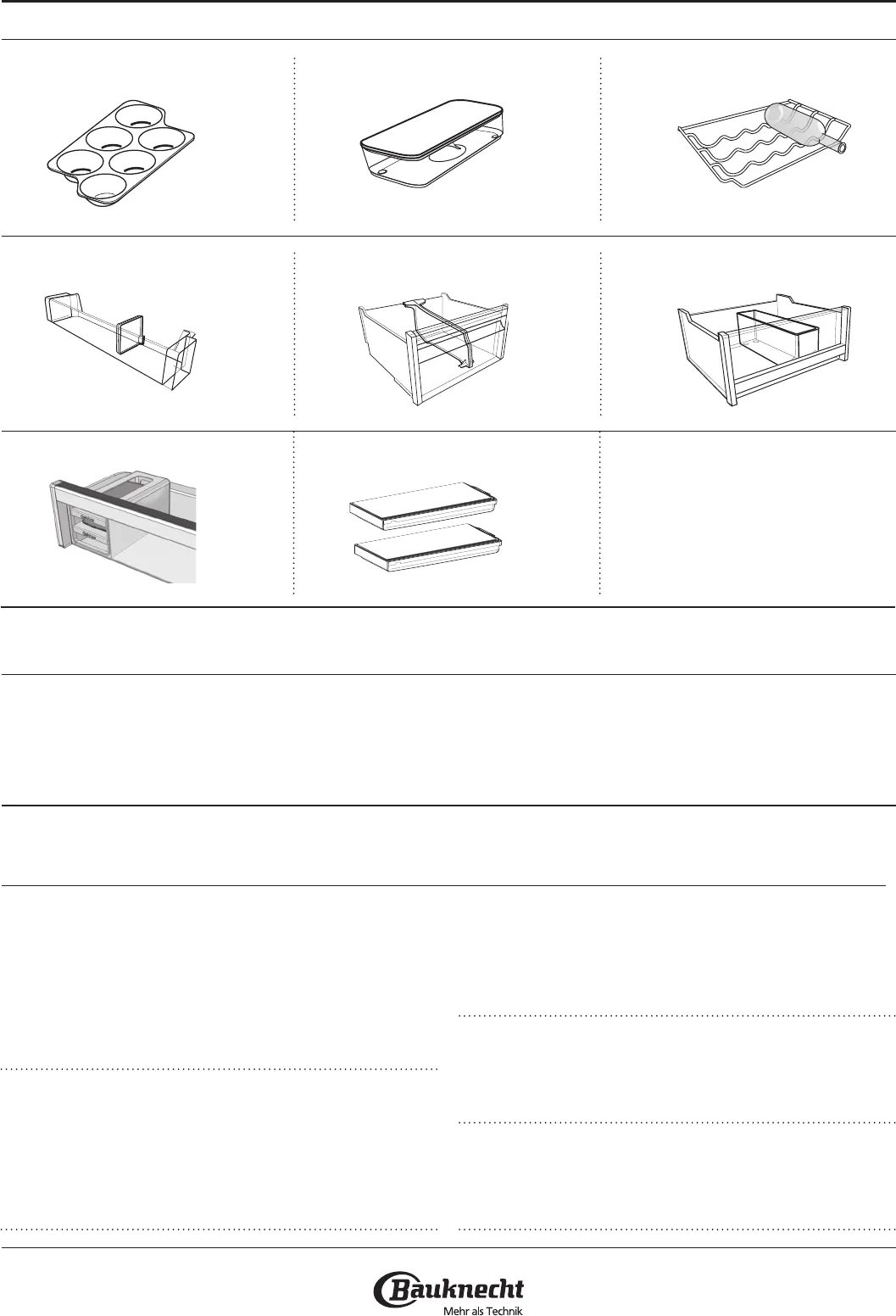
2
FIRST TIME USE
HOW TO START THE APPLIANCE
After plugging the appliance to the mains, it starts the operation
automatically.
After starting the appliance, wait at least 4-6 hours before placing
food into the fridge and into the freezer compartment.
When the appliance is connected to the power supply, the display
lights up and all the icons appear on the display for approximately 1
second. The default (factory) values of the fridge compartment
settings light-up.
ACCESSORIES
EGG TRAY CHEESE BOX BOTTLE RACK
BOTTLE SEPARATOR FREEZER DRAWER DIVIDER FRIDGE DRAWER DIVIDER
QUICK ICE COMPARTMENT EUTETICS/QUICK ICE TRAYS
DAILY USE
FUNCTIONS
See Use and Care Guide for more details on functions /
see last page for information on how to obtain the Use and Care Guide
ON/STANDBY FUNCTION
To put the product in Stand-by, press and hold the On/Stand
By button for 3 seconds. All the indicators turn o except On/
Standby indicator.
Press again to reactivate the appliance.
SMART DISPLAY
This optional function can be used to save energy. To activate
the Smart Display, press Fridge Temperature and Party Mode
buttons at the same time for 3 seconds until an audible signal
sounds. To deactivate this function repeat the same procedure.
Remember that this function does not disconnect the appliance
from the power supply, but only reduce the power consumed
by external display.
TEMPERATURE SETTING
To adjust the Fridge Temperature, press the Fridge Temperature
button. The Fridge Temperature can be adjusted between +2°C
and + 8°C, as shown by the Fridge Temperature LEDs.
PARTY MODE
Press to activate/deactivate the Party Mode function. Use this
function to chill drinks inside the freezer compartment.
Important: do not leave the bottle inside the freezer
compartment longer than the function is active (30 minutes)
KEY LOCK
To lock/unlock the keys of the Control Panel, press the Party
Mode button for 3 seconds: the Key Lock indicator will be
displayed for a short time and an acoustical signal will be
played.