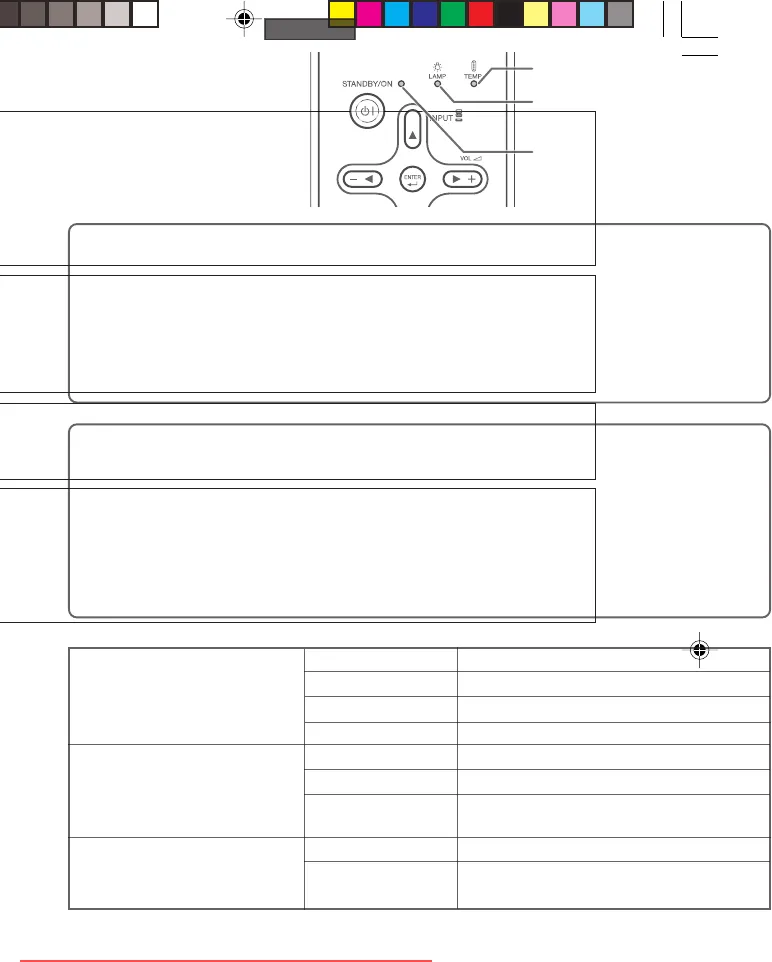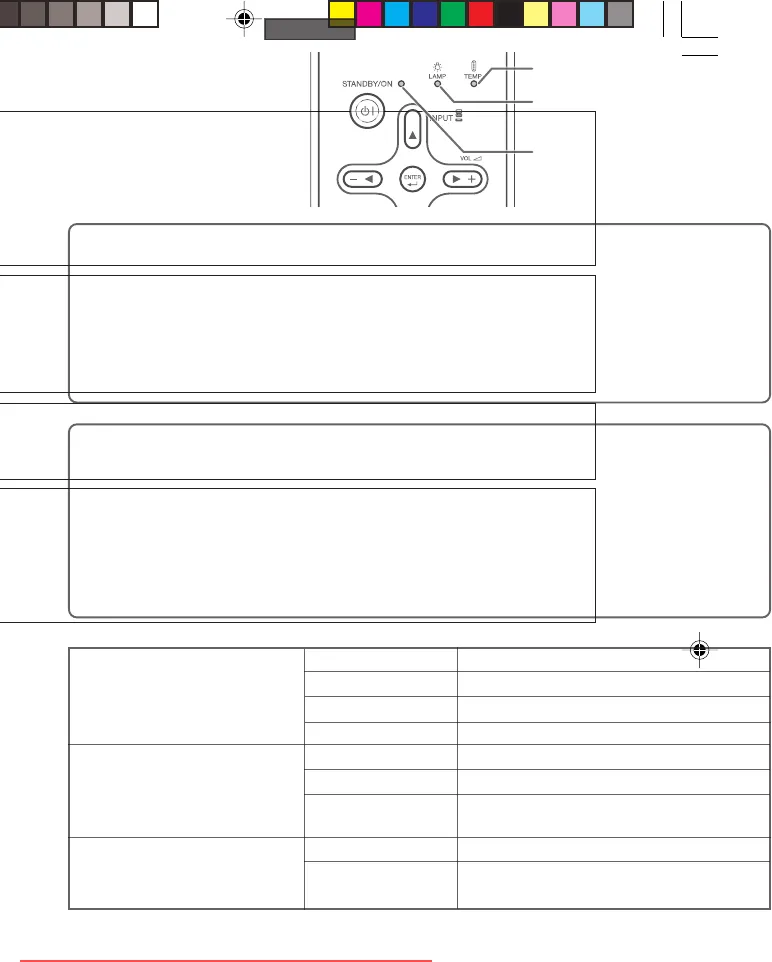
2
WARNING:
The cooling fan in this projector continues to run for about 90 seconds after the projector enters
standby mode. During normal operation, when putting the projector into standby mode always
use the STANDBY/ON button on the projector or the STANDBY button on the remote control.
Ensure the cooling fan has stopped before disconnecting the power cord.
DURING NORMAL OPERATION, NEVER TURN THE PROJECTOR OFF BY DISCONNECTING
THE POWER CORD. FAILURE TO OBSERVE THIS WILL RESULT IN PREMATURE LAMP FAILURE.
Caution Concerning Lamp Replacement
See “Replacing the Lamp” on page 50.
PRODUCT DISPOSAL
This projector utilizes tin-lead solder, and a pressurized lamp containing a small amount of
mercury. Disposal of these materials may be regulated due to environmental considerations.
For disposal or recycling information, please contact your local authorities or, if you are
located in the United States of America, the Electronic Industries Alliance: www.eiae.org .
This SHARP projector uses a DMD panel. This very sophisticated panel contains 409,920 pixels
(micromirrors). As with any high technology electronic equipment such as large screen TVs,
video systems and video cameras, there are certain acceptable tolerances that the equipment
must conform to.
This unit has some inactive pixels within acceptable tolerances which may result in inactive dots
on the picture screen. This will not affect the picture quality or the life expectancy of the unit.
XV-Z100_EN_b 05.8.25, 5:50 AM2
Downloaded From projector-manual.com Sharp Manuals
48
Maintenance Indicators
About the lamp indicator
If you try to turn on the projector a fourth time without replacing the lamp, the projector will
not turn on.
About the temperature warning indicator
49
The warning lights (power indicator, lamp indicator and temperature warning indicator) on the
projector indicate problems inside the projector.
If a problem occurs, either the temperature warning indicator or the lamp indicator will illuminate
red, and the projector will enter standby mode. After the projector has entered standby mode,
follow the procedures given below.
Indicators on the Projector
49
49
49
Top View
XV-Z100_EN_l 05.8.25, 5:58 AM48
Downloaded From projector-manual.com Sharp Manuals