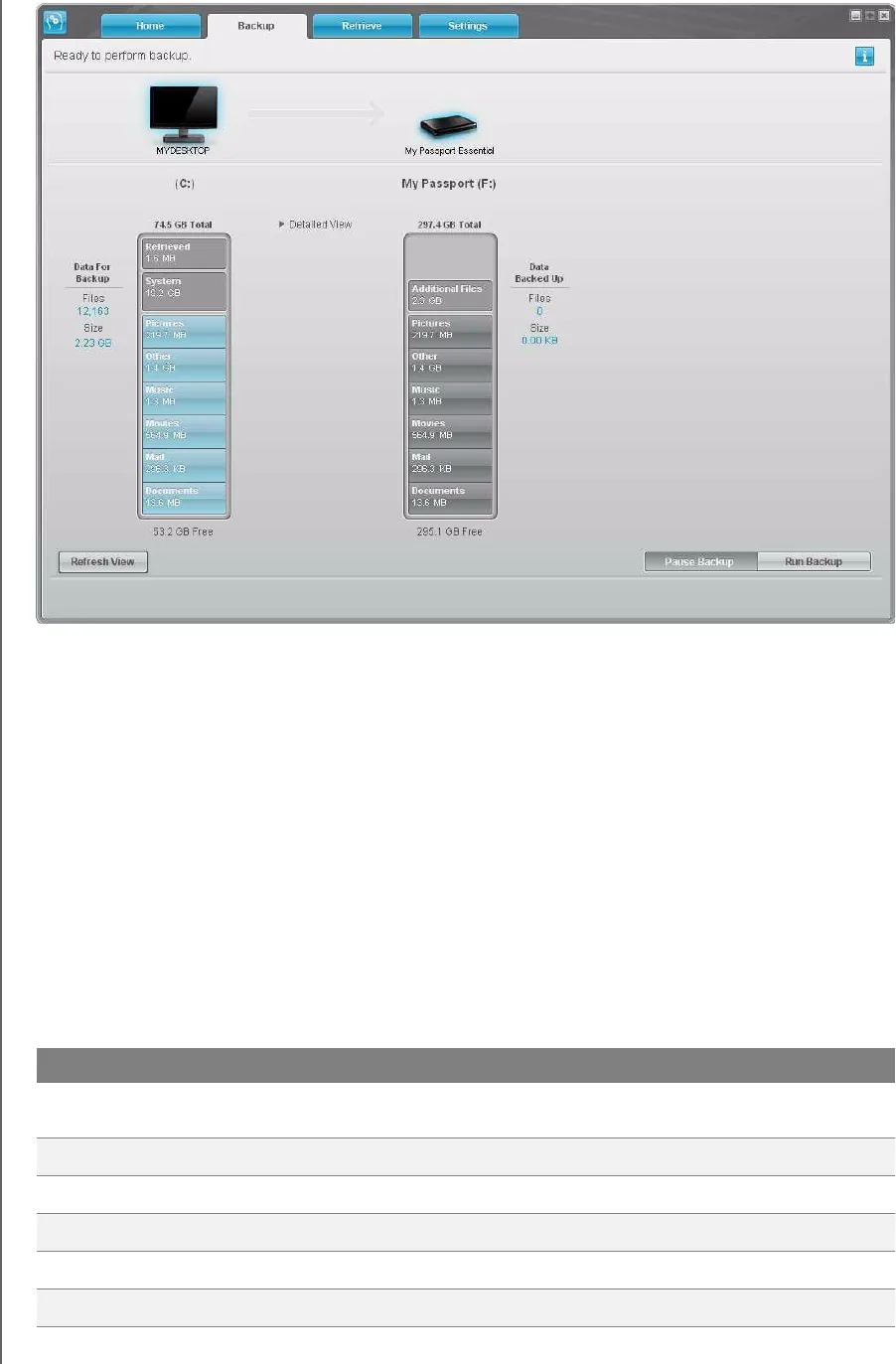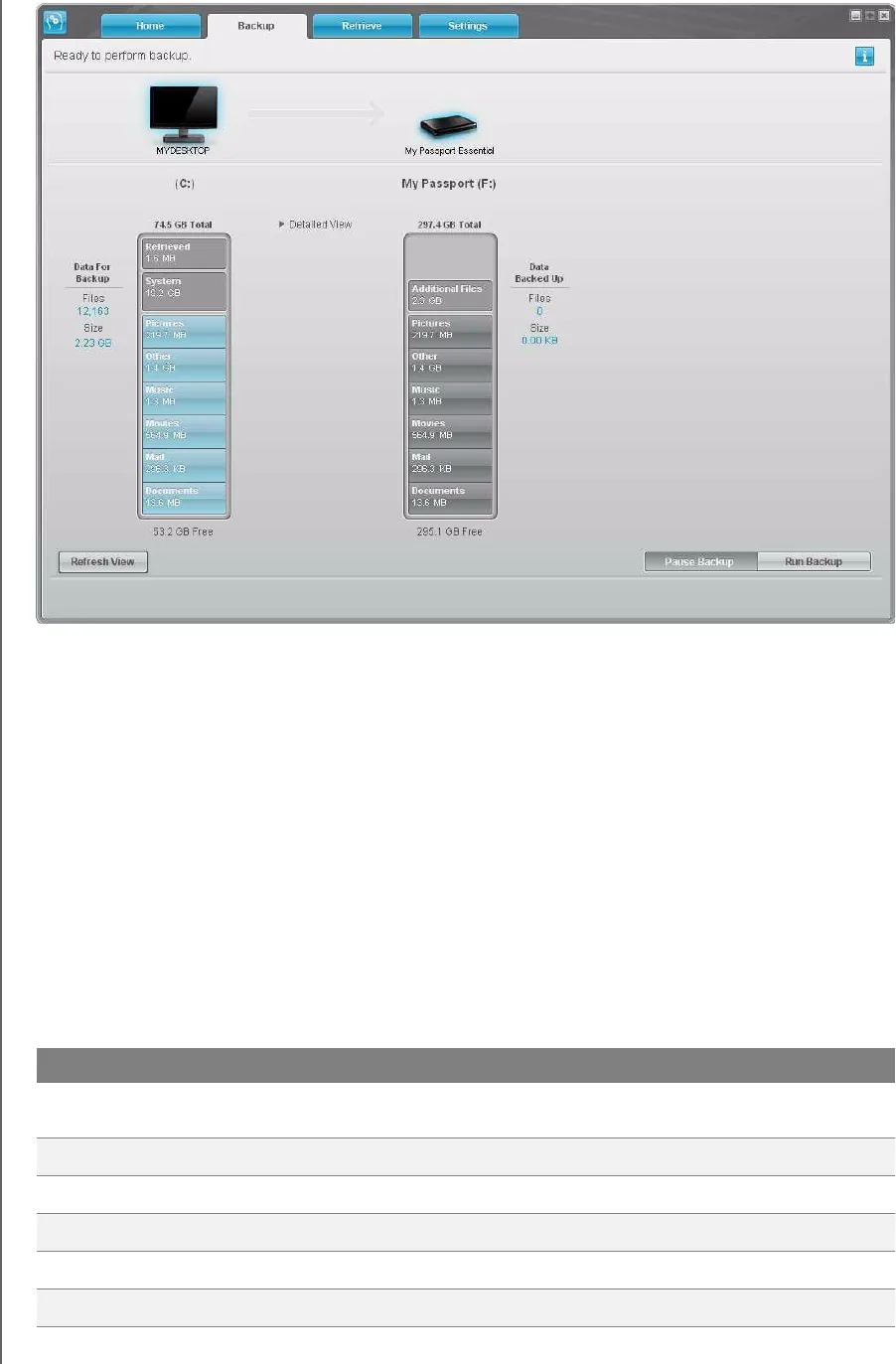
MY PASSPORT ESSENTIAL
USER MANUAL
BACKING UP YOUR COMPUTER FILES – 15
Figure 9. Backup Screen
In the Content Gauges for your computer’s disk drives, the categories of files that would
be included in the backup if you click Run Backup are shown:
• Light blue background in the Content Gauge for your computer’s hard drive
represents the original files that are available for backup.
• Gray background in the Content Gauge for your My Passport drive represents the
potential backup copies of the original files.
• Dark blue background identifies categories of files that have been backed up
In the Content Gauge for your My Passport drive, the Additional Files category includes
all of the files shown in the used space portion of your drive properties. This space is not
available for backups.
In the Content Gauges and the Detailed View content box:
This file category Includes files with these extensions
Documents
.doc, .txt, .htm, .html, .ppt, .xls, .xml, and other document
extensions
Mail
.mail, .msg, .pst., and other mail extensions
Music
.mp3, .wav, .wma, and other music extensions
Movies
.avi, .mov, .mp4, and other movie extensions
Pictures
.gif, .jpg, .png, and other picture extensions
Other
Others that do not belong in the five main categories