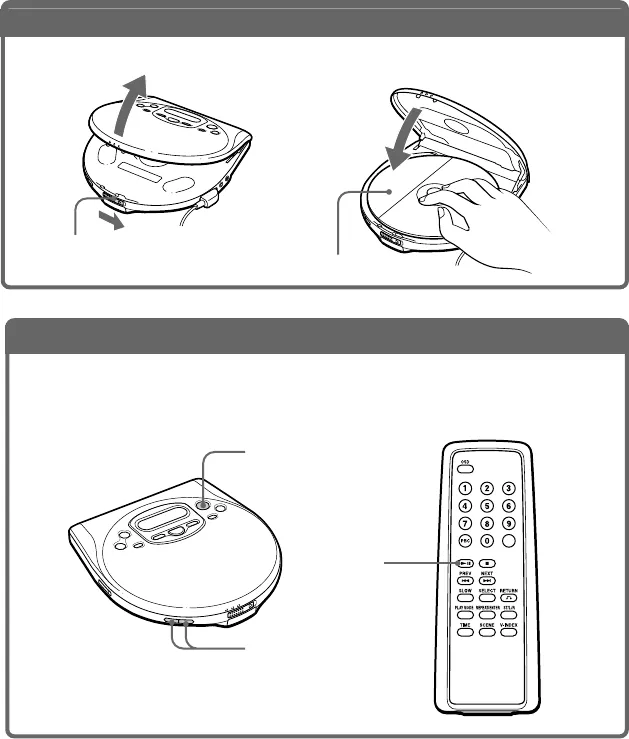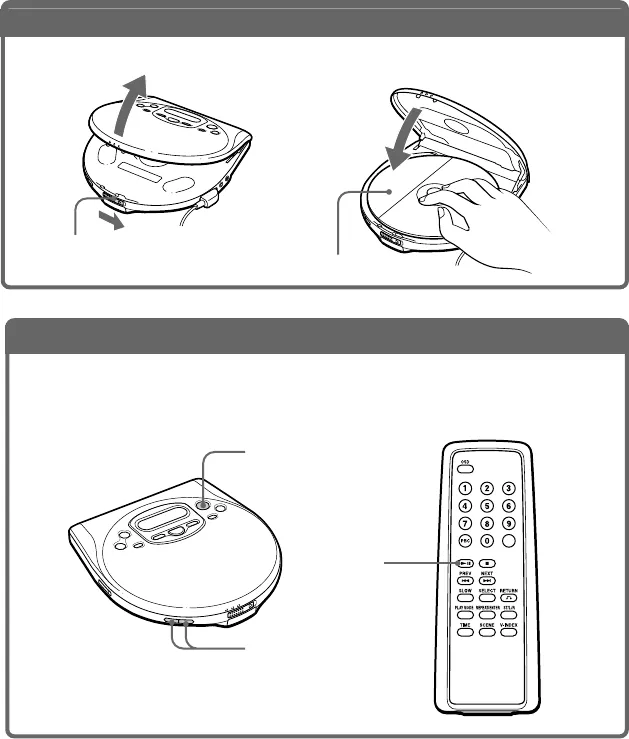
8
3
. Insert a VIDEO CD.
1 Slide OPEN to open the lid. 2 Fit the VIDEO CD to the pivot and
close the lid.
OPEN switch
Label side up
4
. Play a VIDEO CD.
1 Press u on the main unit or the wireless remote control.
2 Adjust the volume on the equipment connected to this player. (You cannot adjust the
volume on this player except for the signals output from the i/REMOTE jack).
To stop playing, press x.
The player also turn off.
u
VOLUME +/–
u