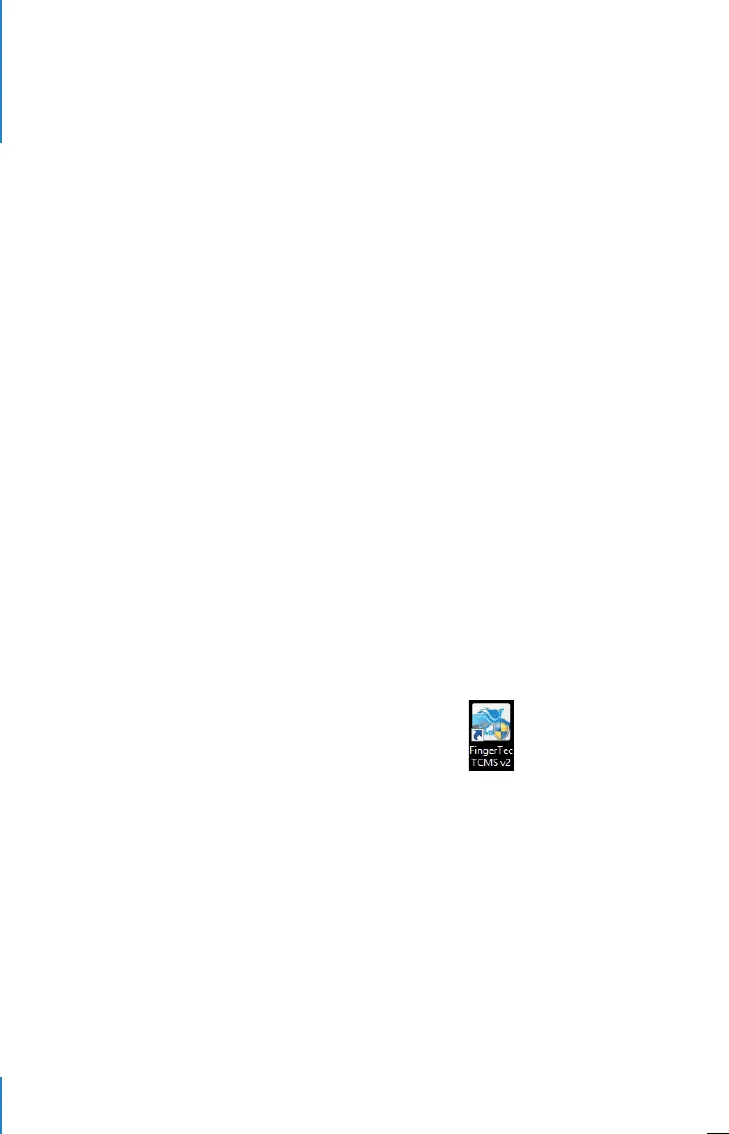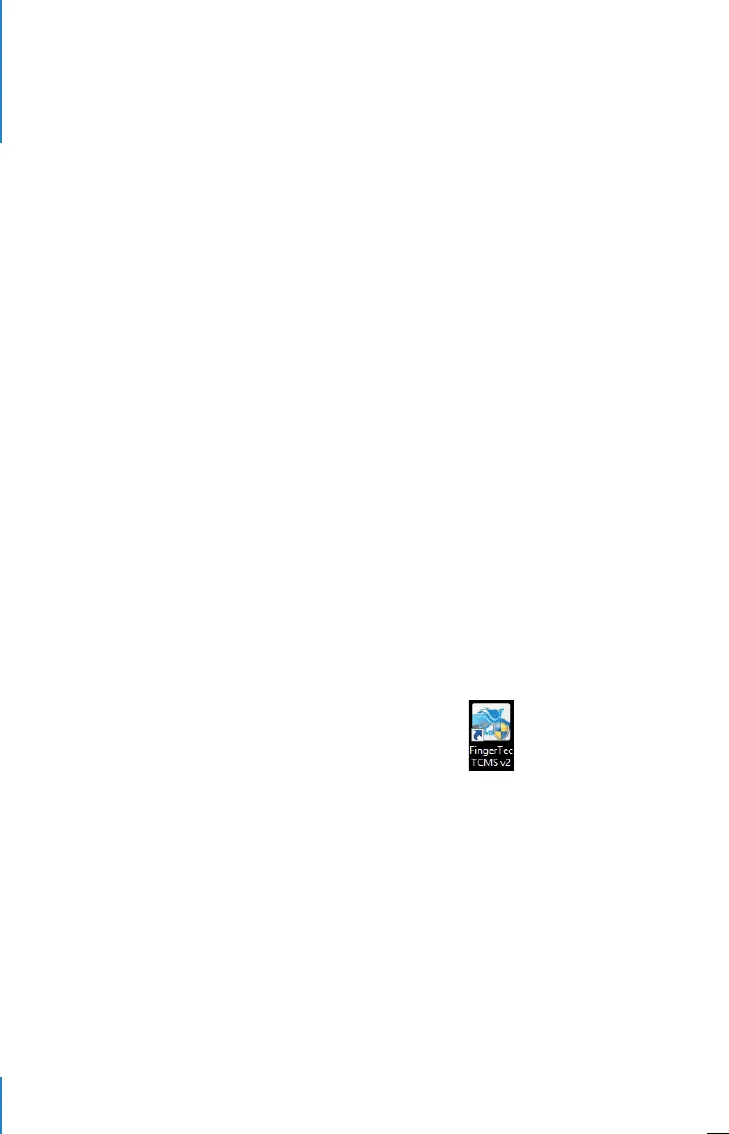
8
Chapter 1
Installation And Basic Setup
This chapter guides you on your initial TCMS V2 installation and basic setup you
need to do to get your TCMS V2 up and running.
Get ready with the installation CD provided with your FingerTec purchase, or you can
download the latest version of the software online from user.fingertec.com/software-up-
dates.html
Getting Started
To install the TCMS V2 from FingerTec Going Green DVD
• Insert the DVD into your computer. It’s important to note that one copy of TCMS V2
can be installed in only one computer. Don’t attempt installation of the same copy in
another computer.
• Once the DVD is inserted, it will auto-run. Click “Run Start.exe” to view the flash intro-
duction.
• Click on Software and choose “Software Installation”
• Follow the steps to install the TCMS V2 software. Specify your preferred destination
folder to install the software and proceed to install the software. The location will re-
main at its default location if no changes are made
C:\Program Files\FingerTec World-
wide\TCMS V2\
• When the installation completes, you will find the TCMS V2 shortcut icon on your com-
puter desktop.
• Click on this icon the next time you want to run the TCMS V2.
To install TCMSV2 from an online link
• In case you have lost the TCMS V2 installation DVD, you can get the latest copy of TCMS
V2 from an online link at user.fingertec.com/software-updates.html
• Click on the download icon at the right side of the table
• The zip file will be downloaded onto your computer.
• Unzip the file and start the installation process
• When the installation completes, you will find the TCMS V2 icon on your computer
desktop
• Click on this TCMS V2 icon the next time you want to run the software.