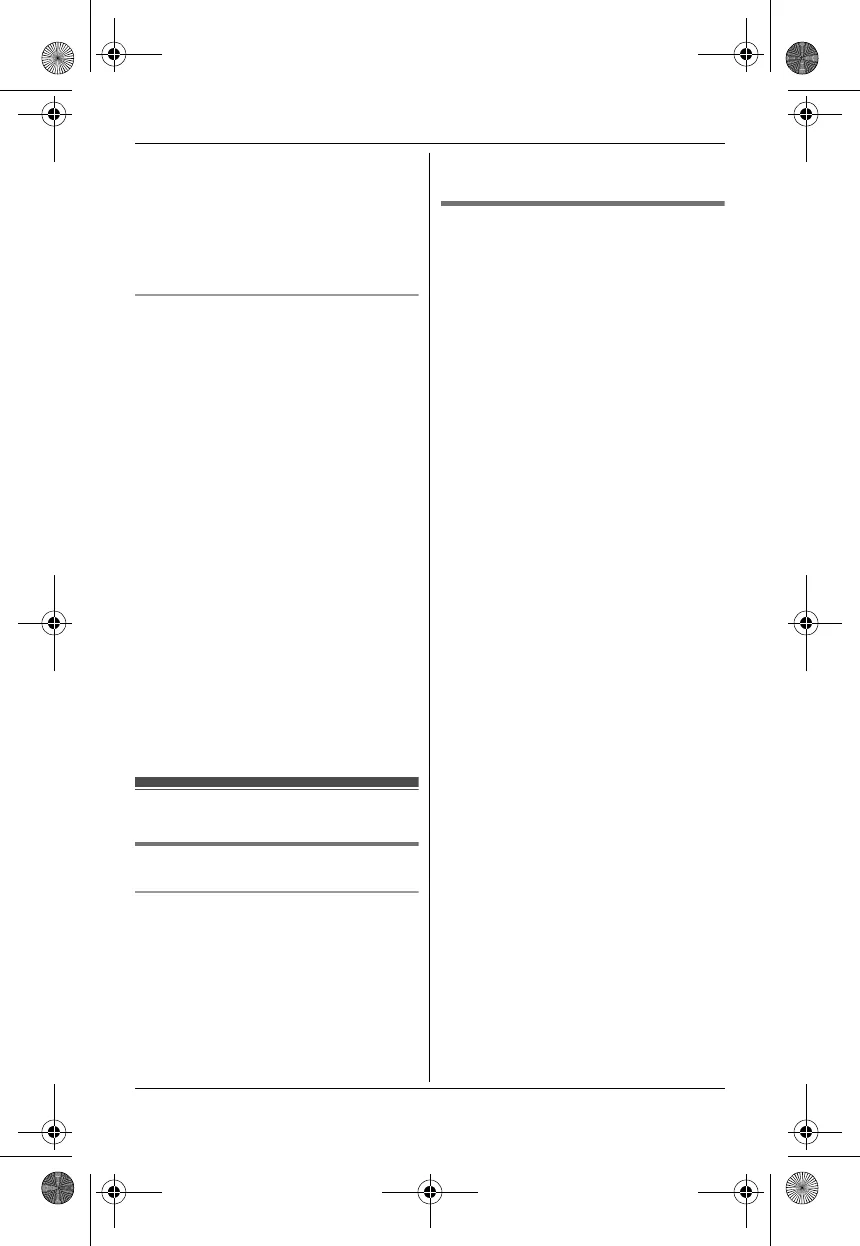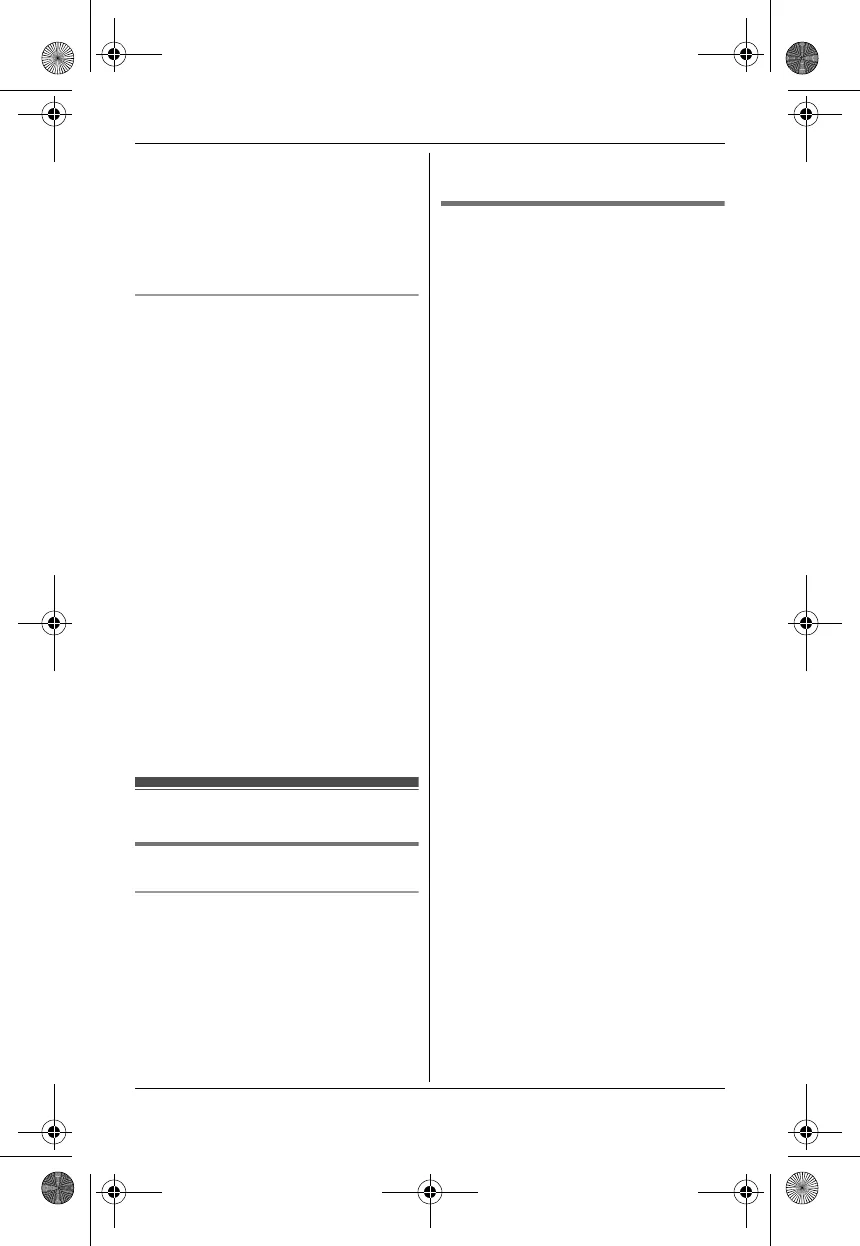
Programming
27
2 {V}/{^}: “Caller Barred” i
M i ~
3 Enter the phone number (24
digits max.). i M
L To erase a digit, press ^.
4 {ih}
Viewing/editing/erasing bar call
numbers
1 8 (middle soft key)
2 {V}/{^}: “Caller Barred” i
M
3 {V}/{^}: Select the desired entry.
L To exit, press {ih}.
4 Proceed with the desired operation.
■ Editing a number:
8 i {V}/{^}: “Edit” i
M i Press {^} or {V} to move
the cursor. i Edit the number.
i M i {ih}
■ Erasing a number:
8 i {V}/{^}: “Erase” i
M i {V}/{^}: “Yes” i M
i {ih}
Note:
L When editing, press the desired dial
key to add, ^ to erase.
Registering a unit
Operating additional units
Additional handsets
Up to 6 handsets can be registered to
the base unit.
Important:
L The additional handset model
recommended for use with this unit is
noted on page 5. If another handset
model is used, certain operations
(handset settings, base unit settings,
etc.) may not be available.
Registering a handset to the
base unit
The supplied handset and base unit are
pre-registered. If for some reason the
handset is not registered to the base unit
(for example, w flashes even when the
handset is near the base unit), re-
register the handset.
1 Handset:
8 (middle soft key)
2 {V}/{^}: “Handset Setup” i
M
3 {V}/{^}: “Register H.set” i
M
4 Base unit:
Proceed with the operation for your
model.
■ KX-TG6411/KX-TG6412
Press and hold {x} for about 5
seconds. (No registration tone)
■ KX-TG6421
Press and hold {x} for about 5
seconds, until the registration
tone sounds.
L If all registered handsets start
ringing, press the same button to
stop. Then repeat this step.
L The next step must be completed
within 90 seconds.
5 Handset:
Wait until “Base PIN” is displayed.
i Enter the base unit PIN (default:
“0000”). i M
L If you forget your PIN, contact
your nearest Panasonic service
centre.
L When the handset has been
registered successfully, w stops
flashing.
TG6411-6421FX(e).book Page 27 Friday, February 27, 2009 11:44 AM