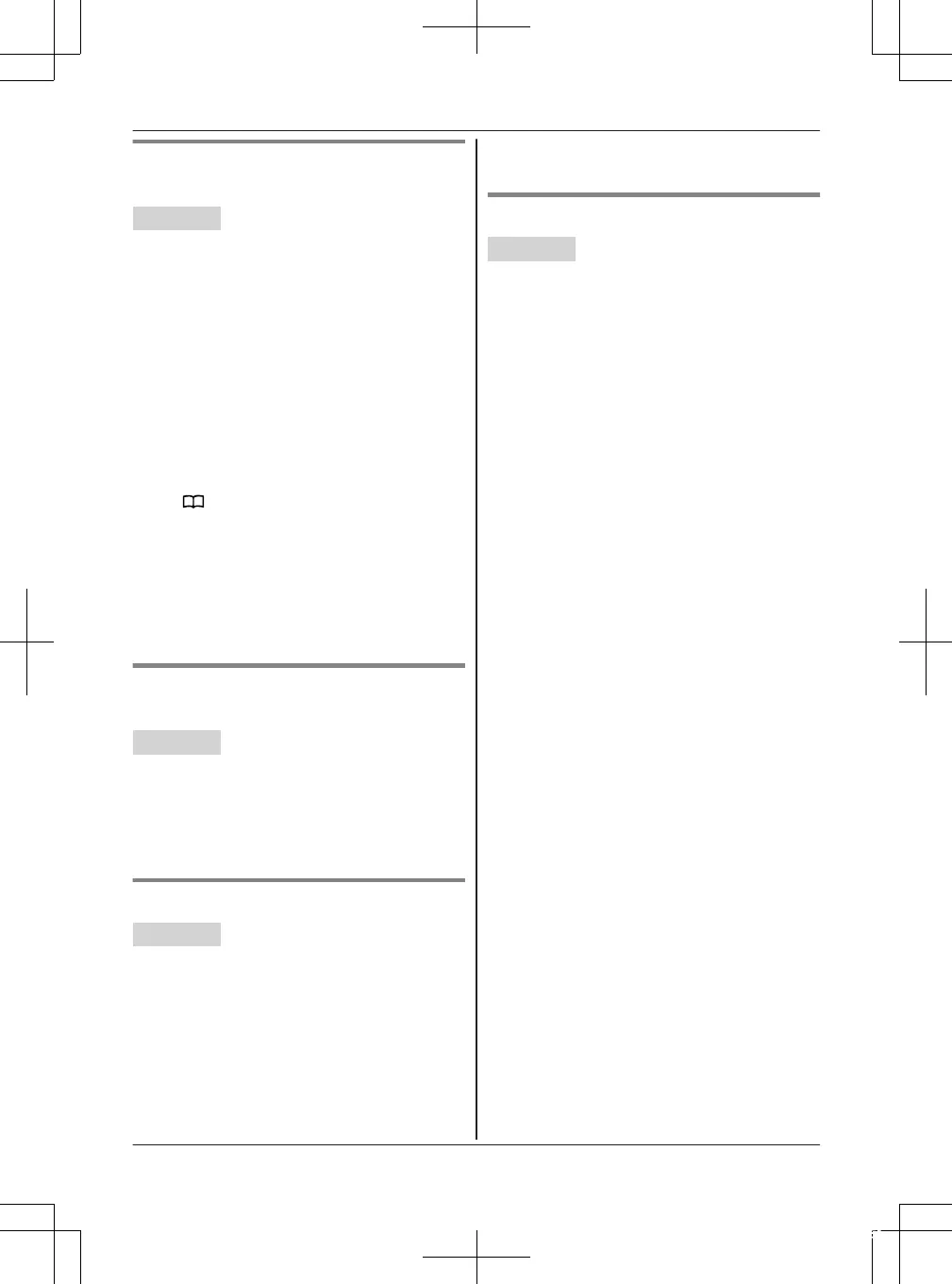Adding phone numbers for outside
c
alls
Base unit
n B
y entering phone numbers:
1 Press and hold the desired one-touch dial
button (1 to 3). a MEDITN
2 Enter the party’s name (16 characters
max.). a MOKN
3 Enter the party’s phone number (24 digits
max.). a MOKN
4 MSELECTN a MEXITN
n From the phonebook:
1 Press and hold the desired one-touch dial
button (1 to 3).
2 M
N
3 MbN:
Select the desired entry.
4 MSAVEN a MEXITN
Note:
R If you edit a phonebook entry which is assigned
to a one-touch dial button, the edited entry does
not transfer to the one-touch dial button.
Adding extension numbers for
h
andsets
Base unit
1 P
ress and hold the desired one-touch dial
button (1 to 3). a MEDITN
2 Press MINTN.
3 MbN: Select the desired unit. a MSELECTN 2
times a MEXITN
Viewing/editing/erasing an entry
Base unit
1 P
ress and hold the desired one-touch dial
button (1 to 3).
R After viewing, press MEXITN to exit.
2 To edit an entry
MEDITN a Edit the name if necessary. a
MOKN a Edit the phone number if necessary.
a MOKN a MSELECTN a MEXITN
To erase an entry
ME
RASEN a MbN: “Yes” a MSELECTN a
MEXITN
Making a call
Base unit
P
ress the desired one-touch dial button (1 to 3),
then lift the corded handset.
Note:
R You can dial phone numbers in the one-touch
dial while you are on a call.
For assistance, please visit http://shop.panasonic.com/support
27
Phonebook