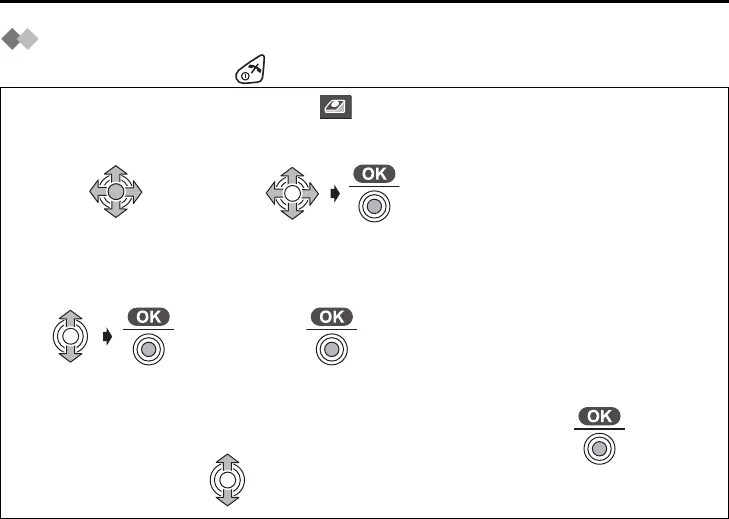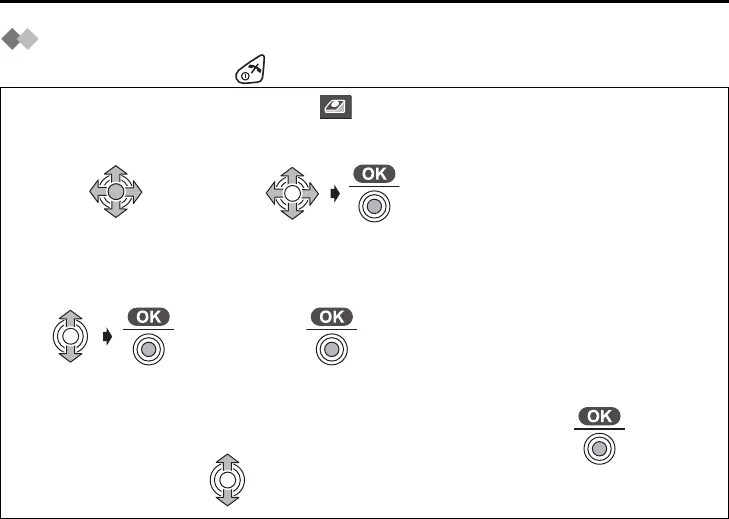
56
Base Unit Settings
Setting the Base Unit Ringer Volume
To exit the operation, press at any time.
• The factory preset is medium.
1
Press
JOYSTICK (or
move).
2
Select “
Setting Base”.
3
Enter 4-digit Base Unit PIN.
(Factory Preset 0000)
4
Select “Ringer
Option”.
5
Select “Ringer
Volume”.
6
To increase volume, move JOYSTICK up.
To decrease volume or set to OFF, move
JOYSTICK down. (3 levels)
7
Press JOYSTICK.
505E_E.book Page 56 Friday, May 23, 2003 2:54 PM