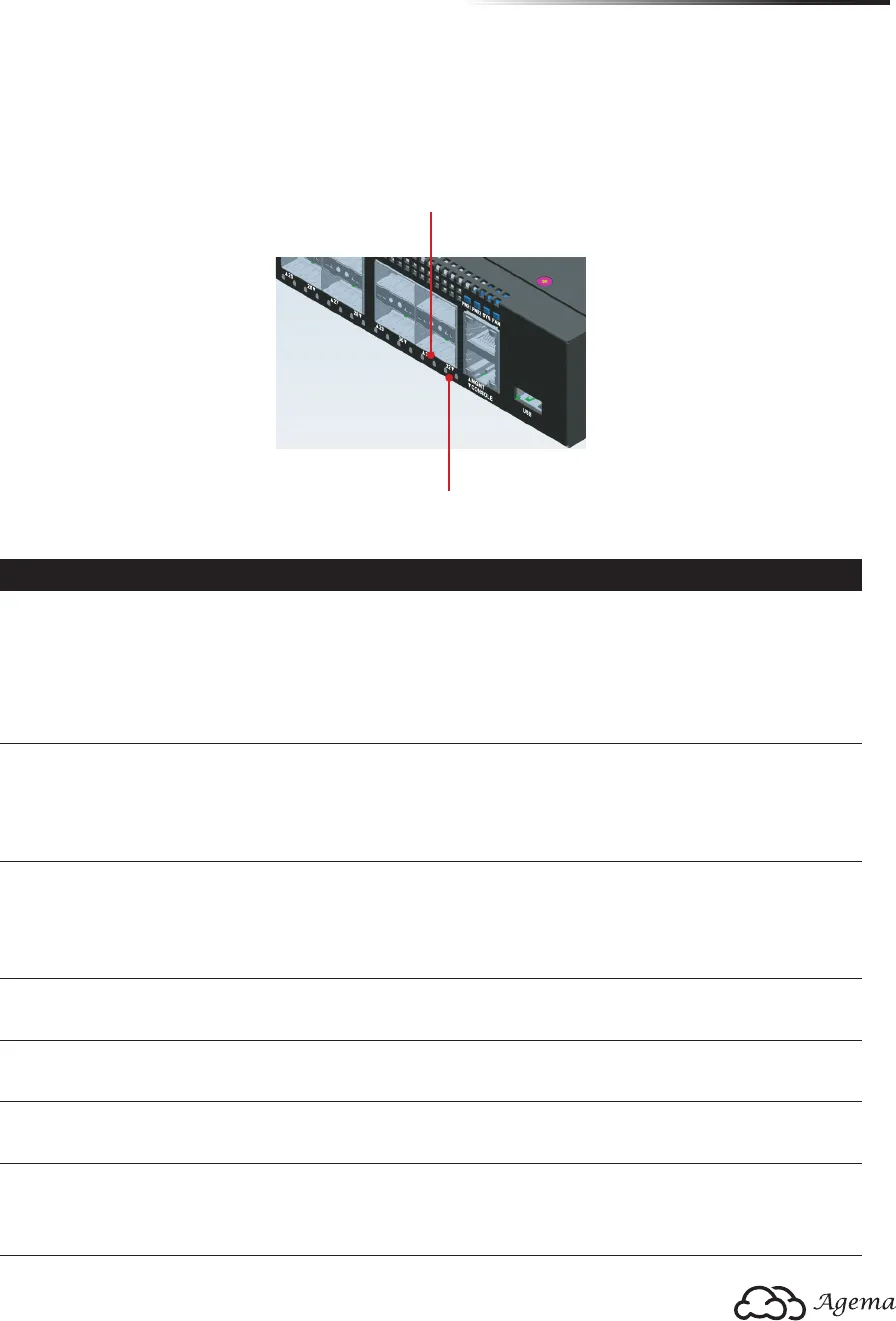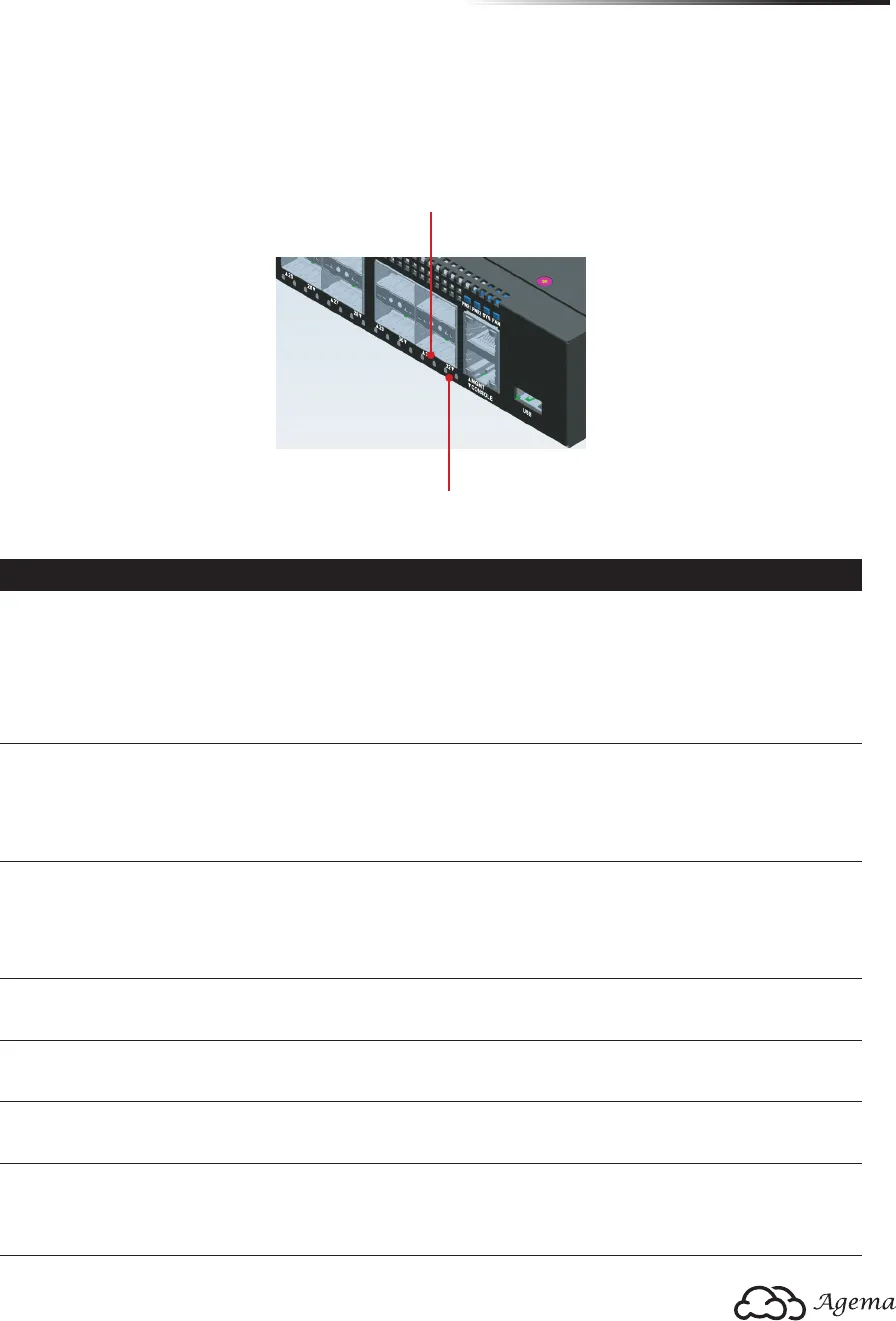
4
• Appearance and MechanismChapter 2
2.2 LED Indentification
This section provides an overview of the front and rear LEDs.
2.2.1 Front LEDs
Upper QSFP Port LED
Lower QSFP Port LED
(Figure 2-3: Front LED Indentification)
LED Description
System LED
• Off – Power is off
• Solid Green – Normal operation
• Blinking Green – Booting, or System in Diagnostic mode
• Solid Red – Critical Alarm
• Off Red – Non-Critical Alarm
Power 1 LED
• Solid Green – Power Supplier 1 is supplied to the switch & operating
normally
• Blinking Amber – Power Supplier 1 is failed
• Off – Power is disconnected
Power 2 LED
• Solid Green – Power Supplier 2 is supplied to the switch & operating
normally
• Blinking Amber – Power Supplier 2 is failed
• Off – Power is disconnected
FAN 1 Status LED
• Solid Green – FAN 1 operating normally
• Solid Amber – FAN 1 is failed
FAN 2 Status LED
• Solid Green – FAN 2 operating normally
• Solid Amber – FAN 2 is failed
FAN 3 Status LED
• Solid Green – FAN 3 operating normally
• Solid Amber – FAN 3 is failed
40G QSFP slots
(Four LEDs per port)
• Off – No link
• Solid Green – A valid 10Gbps/40Gbps link
• Blinking Green – Packet transmission or reception in progress