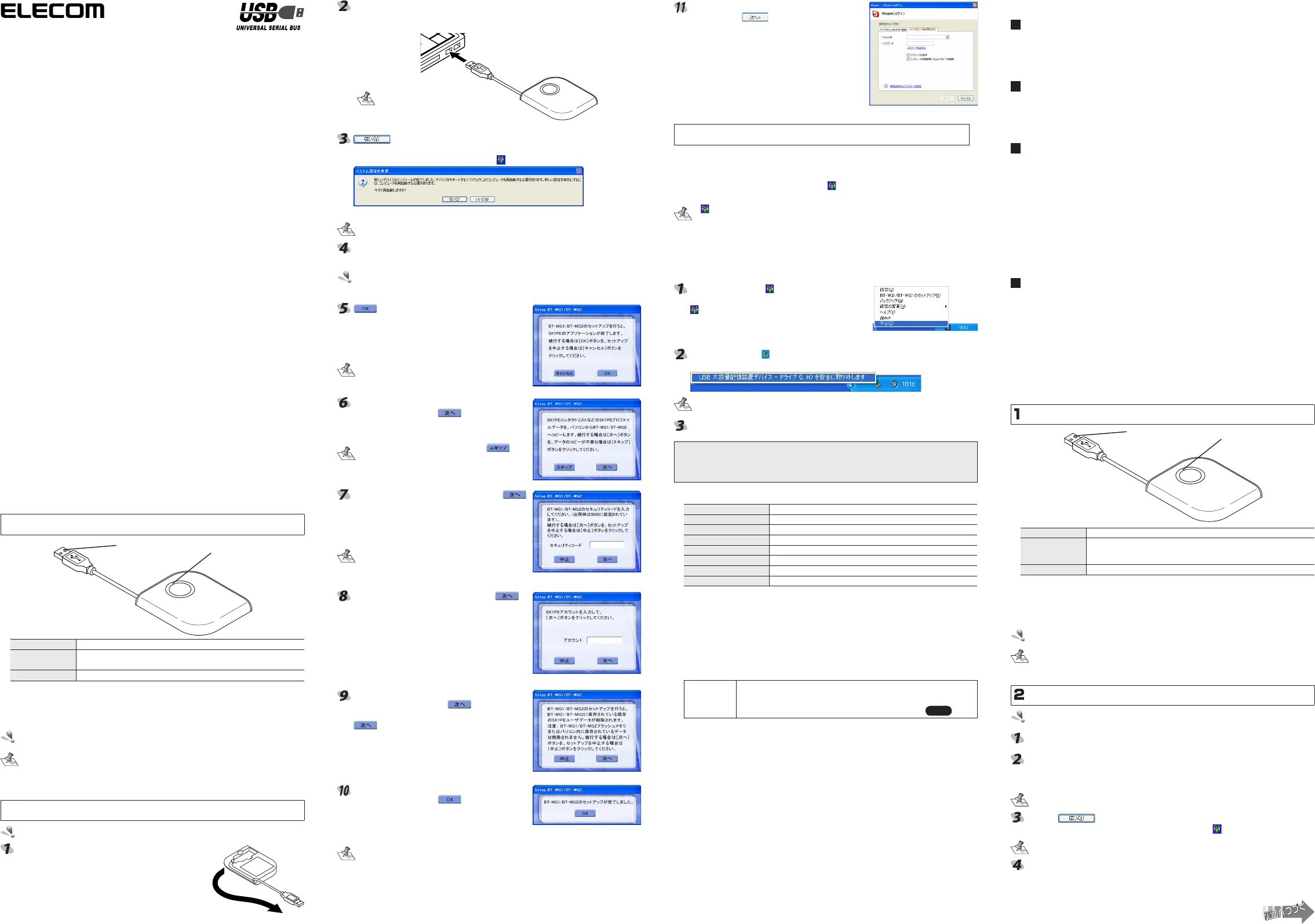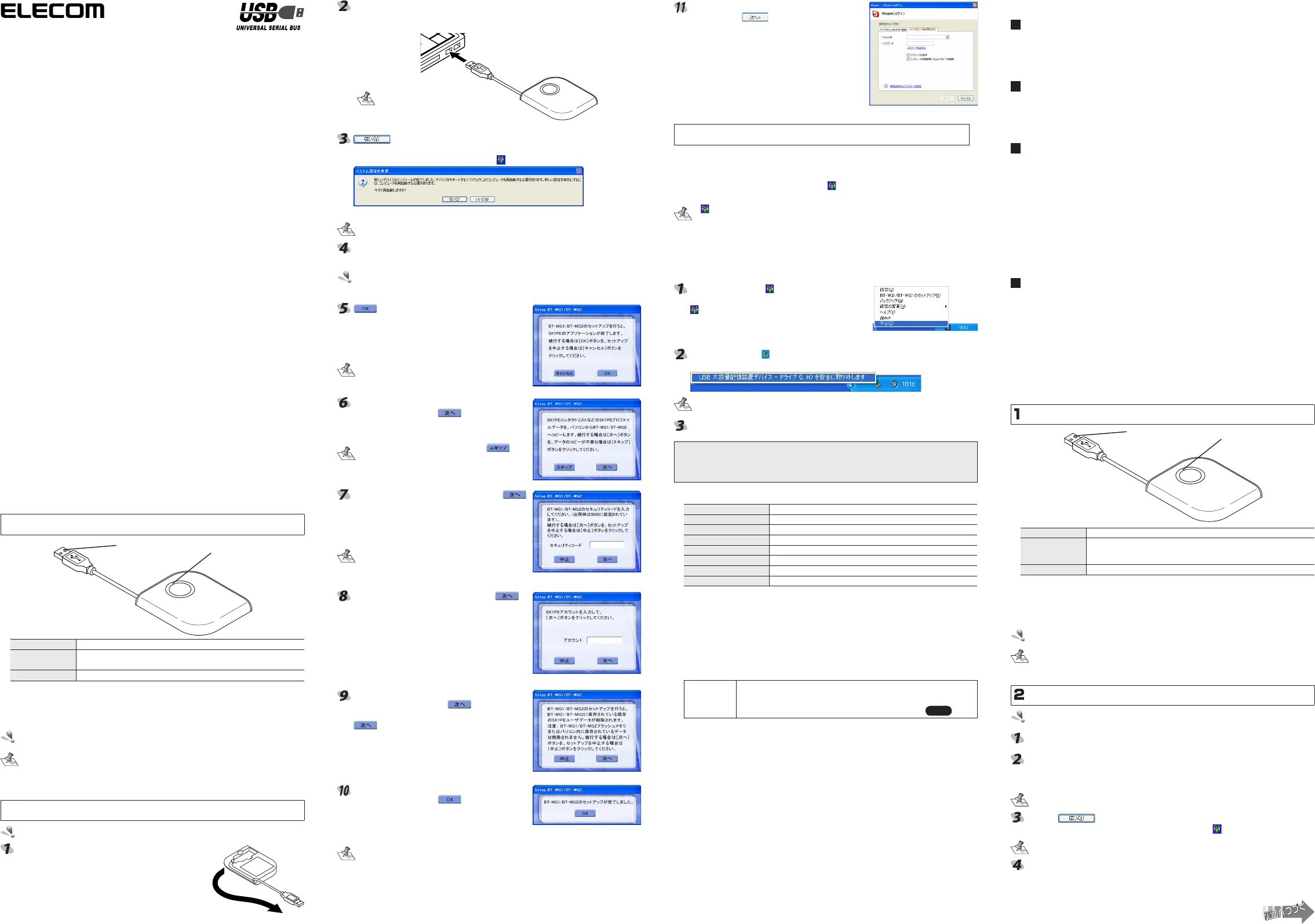
-1-
■はじめに
このたびはこのたびは Skype アドレス帳 BT-MG1 をお買い上げいただき誠にありがと
うございます。
本クイックセットアップガイドは、本製品をすぐにお使いいただくための基本的なセット
アップについて説明しています。
ソフトウェアの詳細な機能については、当社のホームページで公開されているソフトウェ
アユーザーズガイドをご参照ください。
■パッケージ内容の確認
パッケージには次のものが含まれます。
・BT-MG1 ・・・・・・・・・・・・・・・・・・・・・・・・・・・・・・ 1 個
・クイックセットアップガイド(本書) ・・・・・・ 1 冊
・Skype 使いかたガイド ・・・・・・・・・・・・・・・・・・ 1 冊
■安全にご使用いただくために
● 本製品の取り付け、取りはずしのときには、必ずコンピュータの本体および周辺機器
メーカーの注意事項に従ってください。
● 本製品の分解 、 改造 、 修理をご自分でおこなわないでください。
火災や感電、故障の原因になります。また、故障時の保証の対象外となります。
● 本製品および本製品を取り付けたコンピュータ本体を、水を使う場所や湿気の多いとこ
ろで使用しないでください。
火災や感電、故障の原因になります。
● 本製品の取り付け 、 取りはずしのときには 、 本製品に触れる前に金属製のもの(スチー
ルデスク 、 ドアのノブなど)に手を触れて 、 静電気を除去してから作業をおこなってく
ださい。静電気は本製品の破損の原因になります。
● お客様ご自身での分解 、 修理 、 改造は絶対にしないでください。
● 異常を感じた場合はすぐに使用を中止し、お買い上げの販売店、もしくは当社総合イン
フォメーションセンターにご相談ください。
■ご使用にあたって
● 本製品の取り付け、取りはずしのときには、必ずコンピュータの本体および周辺機器
メーカーの注意事項に従ってください。
● 本製品およびソフトウェアを使用したことによって生じた動作障害やデータの喪失など
の損害に対しては、当社は一切の責任を負いかねます。
● 本製品は、USB ハブなどを通さずパソコンに直接接続してご使用ください。また、接
続する場所を変えず決まった USB ポートでご使用ください。
● 本製品を湿気やホコリの多いところで使用しないでください。
● 本製品に強い衝撃を与えないでください。
● お手入れの際には乾いたやわらかい布で軽く拭いてください。ベンジン、シンナー、ア
ルコールなどは使用しないでください。
1
インストールする前に
USB 端子
Skype LED
名称 機能
Skype LED
本製品がパソコンに接続され、使用できる状態の場合に点灯しま
す。Skype プログラムが動作しデータの転送中は速く点滅します。
USB 端子 パソコンに USB ポートに接続します。
■ Skype はあらかじめ使用できる状態にしてください
本製品は、お使いの VoIP ソフトである Skype のコンタクトリストなどの Skype プロ
ファイルデータを本製品へコピーします。本製品をインストールする前に、Skype をイ
ンストールして、マイアカウントを取得して、Skype を使用できる状態にしてください。
本製品をインストールする前に、Skype をインストールして使用できる状態にして
ください。
インストール後、パソコン側に保存されている Skype プロファイルデータを本製
品へ保存したり、本製品に保存されている Skype プロファイルデータをパソコン
側へバックアップすることも可能です。詳しくは当社のホームページで公開されて
いるソフトウェアユーザーズガイドをご参照ください。
2
インストールする
Administrator の権限を持つユーザーでログインしてください。
2-1
本体裏面から USB 端子部を取り出します。(2-1)
本製品をパソコンの USB ポートに接続します。(2-2)
本製品を自動的に認識し、インストールを開始します。
インストール後、パソコンの再起動を促すメッセージが表示されます。
USB コネクタの形状は、ご使用
の環境によって異なります。
2-2
をクリックします。(2-3)
パソコンが再起動します。
パソコンの再起動後には、タスクトレイに アイコンが表示されます。
2-3
パソコンの起動途中、スキャンディスクの画面が表示される場合があります。この
ときは、スキャンディスクが自動的に終了するまでお待ちください。
「2 インストールする」に従って手順をすすめると、再起動後本製品のセットアップ画
面が表示されます。
お使いのパソコンの CD-ROM オートラン機能がオフになっている場合は、セットアッ
プ画面が表示されないことがあります。当社のホームページで公開されているソフト
ウェアユーザーズガイドに記載している「こまったときは」をご参照ください。
2-4
をクリックします。(2-4)
お使いのパソコンに保存されている Skype コンタ
クトリストなどの Skype プロファイルデータを、
パソコンから本製品へコピーしてよいか確認の画
面が表示されます。
セットアップ実行中は Skype を終了します。会
話中など Skype を使用している場合は終了でき
状態にしてください。
2-5
Skype プロファイルデータをパソコンから本製品
へコピーしてよい場合は
をクリックします。
(2-5)
セキュリティーコード入力の画面が表示されます。
データのコピーが必要ないときは、 をク
リックします。
2-6
本製品のセキュリティーコードを入力し、
をクリックします。(2-6)
本 製 品の セ キ ュ リ テ ィ ー コ ー ド は、 出 荷 時 は
0000 に設定されています。
Skype アカウントの入力画面が表示されます。
セキュリティー向上のため、本製品のセキュリ
ティーコードを変更できます。変更については、
当社のホームページで公開されているソフトウェ
アユーザーズガイドをご覧ください。
2-7
取得済みの Skype アカウントを入力し、 を
クリックします。(2-7)
パソコンから本製品へコピーを実行してよいか確
認の画面が表示されます。
2-8
パソコンから本製品へ Skype プロファイルデータ
をコピーしてよい場合は、
をクリックしま
す。(2-8)
をクリックするとコピーを開始します。
2-9
コピーが完了すると、セットアップが完了した旨
の画面が表示されます。
をクリックします。
(2-9)
Skype のログイン画面が表示されます。
手順 4 から 10 までの操作は、セットアップ後タスクトレイに表示される本製品の
アイコンから「BT-MG1/2 のセットアップ」を選択すると、何度でもやり直しが可
能です。
2-10
あらかじめ登録していた Skype ネームとパスワー
ドを入力して、 をクリックします。(2-10)
スカイプにログインします。
これで、本製品が Skype で利用できるようになりま
した。
3
BT-MG1 を使用するには
本製品のインストール後は、本製品を取り付けるだけで使用できます。
■ BT-MG1 を使って Skype を利用するには
本製品をパソコンの USB ポートに接続します。
本製品を接続すると、タスクトレイに
アイコンが表示されます。また、同時に
Skype も自動的に起動します。
・ アイコンがタスクトレイに表示されるまで、パソコンの処理速度にもよります
が 1 分程度時間がかかることがあります。
・ Skype の使用方法については、本製品同梱の「Skype 使いかたガイド」を参照して
ください。
■ BT-MG1 を取り外すには
BT-MG1 を取り外すと Skype も自動的に終了してしまいます。取り外すときは音声
チャットを終了するなど、Skype を終了できる状態にしてください。
3-1
タスクトレイにある アイコンを左クリックし、
「中止」を選択します。(3-1)
アイコンの表示が消えます。
Skype が自動的に終了します。
タスクトレイにある アイコンを右クリックし、「USB 大容量記憶デバイス ドライ
ブ (x;x) を安全に取り外します」を選択します。(3-2)
3-2
ドライブは 2 つ表示されます。またドライブ番号はお使いのパソコン環境により変
わります。
本製品をパソコンの USB ポートから取り外します。
当社のホームページ(http://www.elecom.co.jp)には、ここで紹介したセットアッ
プの手順以外について詳しく説明したソフトウェアユーザーズガイドをご用意してい
ます。ぜひお読みください。
■仕様
外形寸法 約幅 56.0 ×高さ 10.0 ×奥行 70.0mm
質量 約 30g
電源 USB DC5V
動作環境
USB1.1 または USB2.0 のポートを標準装備した PC/AT 互換機
対応 OS Windows
®
2000/XP
動作温度 5℃∼ 40℃(結露なきこと)
フラッシュメモリ総容量
32MB
インターフェイス USB
※記載された会社名、商標及びロゴは各社の商標または登録商標です。
■ユーザーサポートと製品の保証
何らかのトラブルが発生した場合や、操作方法がわからない場合などは、
マニュアル、ホームページの FAQ などをご確認ください。
ELECOM ホームページ http://www.elecom.co.jp/
それでも解決しない場合は、「エレコム総合インフォメーションセンター」までお問い合
わせください。
商品に関する
お問い合わせは
エレコム総合インフォメーションセンター
TEL.0570-084-465 FAX.0570-050-012
受付時間 9:00 ∼12:00、13:00 ∼18:00
年中無休
(ENGLISH)
Preface
Thank you for purchasing the BT-MG1 Skype Address Book.
This Quick Setup Guide explains the basics of setting up the BT-MG1 for immediate use.
For detailed features of the software, download the user’s guide from our website at www.
elecom.co.jp.
Check the Content of Your Package
The product package contains the following.
• BT-MG1 … 1
• Quick Setup Guide (This publication) … 1
• Skype User’s Guide … 1
For Your Safety
Observe the manufacturer’s instructions and warnings of your computer and peripherals
when connecting and disconnecting the BT-MG1.
Do not disassemble, remodel or service the BT-MG1 yourself.
Do not use the BT-MG1 or the computer to which it is connected anywhere water is used
or which is highly humid.
Exposure to water and high humidity may result in fire, electric shock or equipment failure.
Before connecting and disconnecting the BT-MG1, touch something metallic (steel desk, door knob,
etc.) to discharge any static electricity from your body. Static electricity can damage the BT-MG1.
Never disassemble, remodel or service the BT-MG1 yourself.
If you detect something strange or wrong with the BT-MG1, stop use immediately and
contact either the place of purchase or ELECOM’s Customer Support.
Precautions in Use
Observe the manufacturer’s instructions and warnings of your computer and peripherals
when connecting and disconnecting the BT-MG1.
ELECOM Co., Ltd. assumes no responsibility whatsoever for any operational failures, lost
data or other damages that occur as a result of using the BT-MG1 or software.
Connect the BT-MG1 directly to a computer without routing the connection through a USB
hub. Also, select and use a specific USB port without changing it.
Do not use the BT-MG1 in highly humid or dusty places.
Do not subject the BT-MG1 to strong shocks or impacts.
To clean the BT-MG1, wipe the product with a dry soft piece of cloth. Do not use benzene,
thinner, alcohol or similar substances.
Before Installation
USB connector
Skype LED
Part Function
Skype LED
Lights solidly when the BT-MG1 is connected to a computer and is ready
to be used.
Flashes rapidly while the Skype program is running and transferring data.
USB connector Connect to a USB port on the computer.
Enable Skype before installing the BT-MG1.
Copy Skype profile data such as the Skype contact list of the VoIP software you will use
into the BT-MG1. Before installing the BT-MG1, install Skype in the computer, create an
account and enable Skype.
Install and enable Skype before installing the BT-MG1.
After installing Skype in your computer, you can save the Skype profile data from the
computer in the BT-MG1 and back up the Skype profile data stored in the BT-MG1. For
details, download the user’s guide from our website at www.elecom.co.jp.
Installation
Log in with administrator authorization.
Extend the USB connector from the storage space on the rear of the BT-MG1. (2-1)
Connect the BT-MG1 to a USB port on your computer. (2-2)
Your computer should automatically detect the BT-MG1 and start the installation pro
-
cess. Once installed, a message appears prompting you to restart the computer.
The location and configuration of the computer’s USB port differ according to computer.
Click on . (2-3)
The computer restarts itself. Once the computer restarts, a
icon appears in the task tray.
While the computer is restarting, the scan disk message may appear. In such case,
wait until disk scanning automatically ends.
If the procedure in “2. Installation” is followed correctly, the Setup BT-MG1/BT-
MG1 window appears after the BT-MG1 has been restarted.
Skype アドレス帳
BT-MG1
クイックセットアップガイド